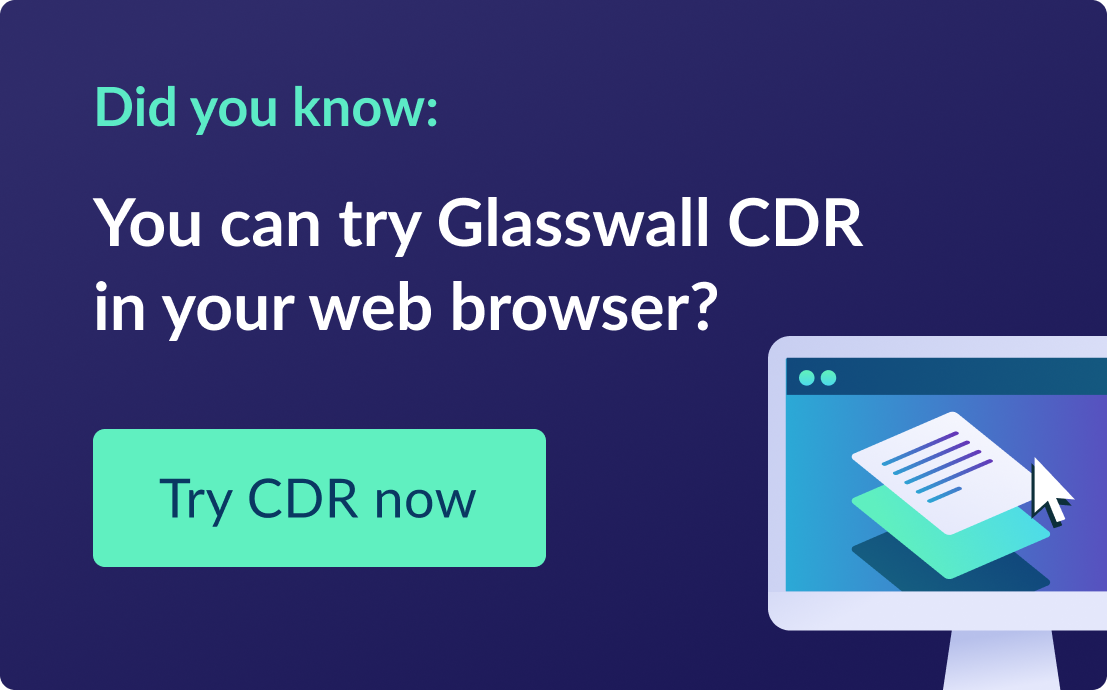So, you want to keep your organization secure from file-based threats, but don’t have the time to deal with complicated security deployments and can’t accept the protect gaps left by detection-based solutions? Don’t worry — we have you covered.
Glasswall Meteor offers unrivalled CDR (Content Disarm and Reconstruction) protection against file-based threats, takes minutes to install and only seconds to process files.
Meteor’s easy-to-use interface allows users to create custom automated folder synchronizations using its Sync and Clean feature for both local and cloud-based folders (Google Drive, Dropbox etc).
These synchronizations automatically secure any files added to a nominated folder with our industry-leading zero-trust CDR technology. In addition, users can utilize Meteor’s simply drag and drop interface to process any files they want to secure that aren’t covered by folder synchronizations.
What makes Meteor even more special is that it can process files offline in remote and secure isolated environments.

Here’s a closer look at how it works – and don’t worry, this won’t take long:
1. You’ve been sent a business document, a .pdf, which looks like an invoice from a third-party supplier. However, you’re unsure if the document can be trusted – and quite rightly so.

Even if a file has been through a sandbox, antivirus, or firewall solution, we encourage all users process files with Meteor before opening them. Glasswall’s zero-trust file protection treats all files as untrusted — validating, rebuilding and cleaning each one to a safe and compliant standard — automatically removing potential threats. This way you can rest assured only safe, clean and fully functioning files are used.
2. You save the file into a nominated Sync and Clean folder. Sync and Clean’s folder synchronization capabilities instantly processes the file and automatically places the safe and clean processed file in a designated location on your machine.

Unlike other CDR vendors, who simply flatten files, Glasswall maintains a file’s original functionality – ensuring that you can access them with full confidence.

3. Meteor’s capabilities do not stop there. It automatically generates a file analysis report that allows users, or their IT teams, to see the original risk level of the document.

It also tells you how Glasswall made the file safe, providing a detailed insight into any actions taken when processing the file.
It’s a good thing you had Glasswall Meteor. In this instance, the original threat level was high – Meteor automatically removed metadata, it repaired document structure and disarmed a PDF action that could have been used to trigger active code when you opened the file. What could have been a devastating attack was completely disarmed through the power of our automated zero-trust file protection application.
4. You can also match the level of protection offered via Glasswall Meteor with your organization’s risk appetite. This is done quickly and easily in the content management policy settings tab. Users can select one of the following three options for each content management switch:
Allow – The structure remains in the processed document and is logged in the Analysis report as an allowed item
Disallow – The structure is logged in the Analysis report as an Issue Item. The document is marked non-conforming and is not regenerated
Sanitize – The structure is surgically removed from the managed document. The removal is logged in the Analysis report. This is achieved by not tagging the structure for regeneration. The Glasswall Embedded Engine applies configurable content management policies to PDF, MS Office files, SVG, WebP and GeoTiFF.
Glasswall Meteor is zero-trust CDR file protection that is easy to use and keeps your organization safe without affecting productivity.
Find out more about Glasswall Meteor or watch the Sync and Clean demo below:




.png)